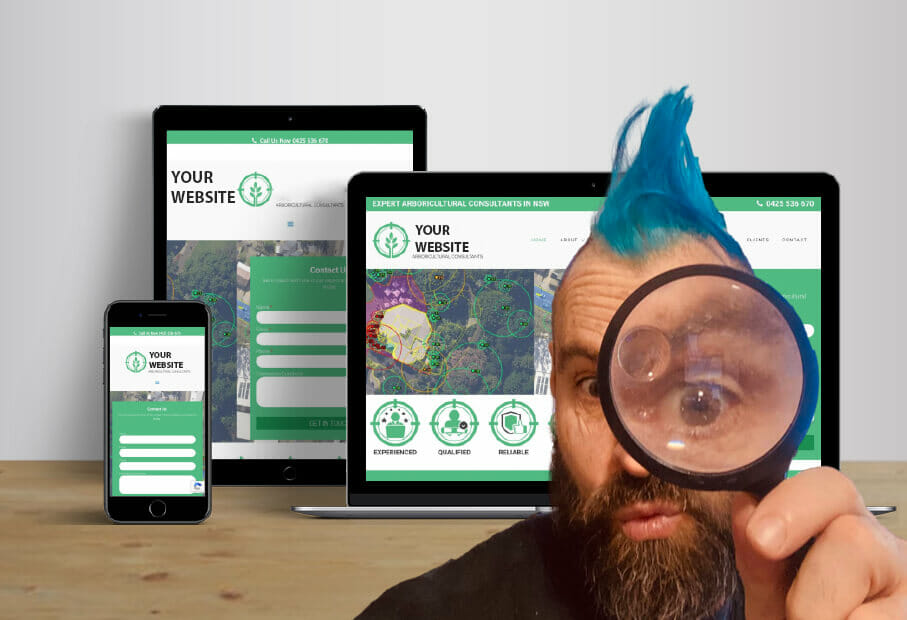
Website audits/website health checks are important for website owners. The website owner will be able to know what is going well on the website and what needs improvement. This post will talk about why website audits are important, as well as how they can help improve a website’s performance. Website businesses that use WordPress as their platform will find this information useful!
If you would like me to look over your website for you, I have this service available as what I call a Website Health Check.
I have been building WordPress websites for over a decade and have done over 100 of these WordPress site audits and have seen just about everything you can imagine, from missing Google Analytics tracking codes, to suspicious code added and I have regularly found the website being blocked from search engines altogether.
This post is based on my experience and hopefully, gives you an understanding of why it’s so important to get a check-up!
Why do a website audit?

A common question website owners have is when to do a website audit.
A website health check should be done regularly.
Better to find an oil leak during a regular check than blowing an engine, right?
It is recommended that website audits are carried out on an annual basis, if not more often, depending on the website’s needs, how often new tools are added and if major changes are made to things like the theme used. Also, after a major WordPress update like full site editing is a good idea too.
What should a website audit include?

A website audit should include content audits, speed tests and security scans. These are the main things that need to be checked for a good health check of any website.
- Content Audit: The first thing is to make sure there is nothing on the site that shouldn’t be there (i.e.: 404 pages or broken links) and also to make sure all content is relevant and easily found.
- Speed Test: The speed test should include a full-page load time, as well as checking for any obvious errors that could be causing the website to not perform at its best (i.e.: slow loading images or scripts).
- Security Scan: Checking WordPress security, if anything is out of date and the website owner should ensure they have WordPress updates for plugins as well.
- WordPress settings checks: Many settings are accessible from the WordPress dashboard, being anything from the timezone used as a time reference to the main email account responsible for the website.
- Disaster recovery plan: what kinds of backups are in place and if they are set up properly. For example, is the business owner relying on the web hosting company to back up the website, or is there a WordPress backup plugin being used?
Website owners using WordPress can find this information helpful to understand their website’s current status from a thorough website health check. These three important things need to be checked on any website and if done annually, then will help keep it performing at its best!
Why a website audit is important

A WordPress website audit is important for website owners. The website owner will be able to know what is going well on the website and what needs improvement. This post will talk about why audits are important, as well as how they can help improve a website’s performance, site speed, visibility in search engine results and reliability.
Website businesses that use WordPress as their platform specifically will find this information useful!
Things every WordPress website should have

Every WordPress website should have the following things checked: WordPress security, a solid backup system, good site speed and engaging content.
Security – A word of advice for anyone using WordPress is to always update your site when there are new updates available. This can be done by going into ‘Updates’ in the WP admin panel and clicking on ‘Update Now’. It is recommended that security checks are carried out on an annual basis, if not more often.
Backup System – Backup plugins can be used to automatically back up your website’s files and database. Some WordPress hosting providers have these plugins preinstalled for their customer’s use.
The free version of the ‘Updraft Plus’ WordPress plugin is highly recommended and allows for regular backups and offsite storage of backups. Managed website hosting often provides reliable backups as part of their service, for example, WP Engine provides automatic daily backups that are straightforward to restore if something goes wrong.
Fast website – A good load time for optimal website performance would be anything under five seconds, and the best practice is to aim for two seconds or less than this! This can be done by removing any unnecessary plugins such as caching plugins, JavaScript files etc., which may not always need to run on every page load.
Great content – starting with the home page, with a strong content strategy that continues throughout the website. A unique selling proposition and strong calls to action can make a big impact on engagement and future website traffic if done well.
WordPress business owners can find this information helpful, as it will help them understand what areas they should focus on to improve the performance of their website. It is important for any WordPress website owner to ensure that their site performs at its best by checking these three things!
How long does a website audit take to do?

A website audit typically takes anywhere from half a day to 2 weeks to complete. This would include running the speed test, security scan and content check on any WordPress site, as well as checking settings such as backup plugin and timezone etc., of the admin panel.
WordPress business owners can find this information helpful when planning their schedule for an upcoming website health check, as it will help them understand what is involved and how long they should allow for this to be completed.
When should you get a website audit?

- New WordPress websites that you just want to be sure haven’t missed anything critical as part of the build or migration process
- Existing websites that just aren’t driving traffic like you know they should be
- Just like your car and your body, an annual checkup is vital to remain healthy and reduce much larger breakdown costs later, for example after being hacked.
How much does a website audit cost?

A WordPress website audit can cost anywhere from FREE to over $500 depending on who does them. A word of advice is that cheaper may not always be better when it comes to hiring someone online to complete your WordPress website audit!
A free check normally means there is something else they would like you to do after this WordPress site audit, which may be very thin in depth.
WordPress website owners can find this information helpful when budgeting for the cost of an upcoming website health check, as it will help them understand what is involved and how much they should be prepared to pay.
WordPress website owners will want to make sure that their money goes towards getting a thorough report on any issues found with their site, so these areas can be improved upon.
How a website audit can improve your SEO?

Part of any good review will incorporate a mini SEO audit. This can help improve your SEO because it will give you a short report of the important on-page and off-page SEO issues found, as well as recommendations to fix them.
This means that once these issues have been resolved, this should be reflected in your website’s SEO performance!
WordPress business owners want their websites to perform at their best when it comes to SEO, so they can rank higher for key search terms related to their industry or niche.
It is important for any WordPress website owner looking for guidance with improving their SEO specifically; to understand what areas need improvement – such as content writing and structure etc., and how long it will take before results start coming through from implementing changes made.
Why a business owner should not do their own WordPress website audit

WordPress website owners want to spend their time and money wisely, which is why it can be a good idea for them not to do this themselves. The reason is that they may miss something important, or an expert would know exactly what to look out for in the first place!
A website audit should help identify issues with your website, as well as give you guidance on how these could be improved upon by implementing changes recommended during a website health check.
WordPress business owners will find this information helpful when deciding whether they should get the items suggested fixed by the person doing the audit, their own internal team, or hiring an agency/consultant company that specialises in offering website support specifically.
Why a web developer should get a WordPress website they built audited
A website audit should help a web developer identify the issues with their client WordPress sites they are building, as well as give guidance on how these could be improved upon by implementing changes recommended during a WordPress health check.
This means that they will have an up-to-date report of what is working and not working for their client’s site – which can include things such as home page content writing style etc., website performance, to technical items like mini SEO audit!
In Conclusion

How much do you really know about your website right now? Are there hidden gremlins stopping it from reaching its full potential?
A WordPress site audit can help you get a good understanding of what is working and not, by identifying the issues that need improving to ensure your website performance is at its best.
WordPress business owners and website users should make sure this gets done, so there are no surprises when it comes to SEO performance or other factors – such as bounce rates, broken links etc.
If you would like me to check over your WordPress website for landmines mines and booby traps, please visit my WordPress Health Check page for more information.
I’ve been building WordPress websites for over a decade, spoken at conferences around the world, and taught countless people how to build and maintain their sites.
I know its a jungle out there finding the right people for website development.
But I’m here to help.
Author Profile – Tony Cosentino





