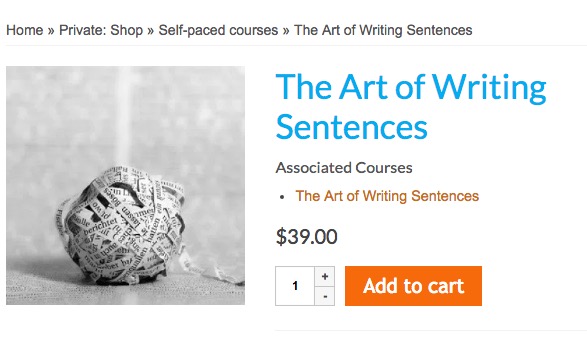Why use 2 systems?
WordPress = Shareable Content + eCommerce
So here’s the thing WordPress is an open source Content Management System (CMS) which is great at 2 things in particular:
- Content delivery whether its standard pages or blog posts is in WordPress’s dna and it’s been there since it began.
- eCommerce is now also super reliable and versatile days thanks to plugins like WooCommerce with a whole ecosystem of tools and backed by Automattic the company owned by the founder of WordPress
Now with all of that going on why add a 3rd task to the daily grind of course management which required a tonne of resources to do quizzes and keep track of users and password resets etc . What you will get is a range of plugins built to strap on to the side of WordPress rather coming from its primary capabilities.
Moodle = Course delivers + user management
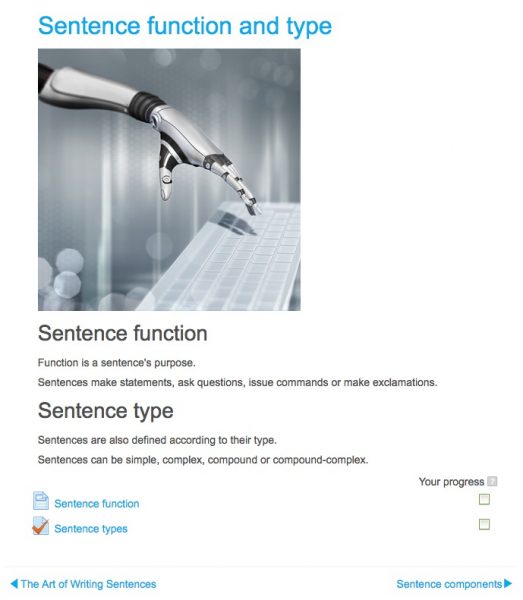
Enter Moodle which has been a free Learning Management System or LMS from day 1, and has been used by schools, universities and all other variants of training institutions to delivery training, manager users do quizzes and generally kick ass in delivery educational materials.
Its only real problem is that it doesn’t have eCommerce built in, and yes I know there are some coders out there who have changed the code to do so but that is fraught with danger as upgrading is nearly impossible without getting the coder back every time to do their magic. Also Moodle is not what you would call a great blogging platform that google loves for search indexing.
Solution = Play to their strengths and join forces
So what needs to happen is you find a Moodle host for example pukunui.com who have offices in Australia, Hong Kong and Malaysia in the Moodle hosting and training space.
Then you find a WordPress developer for example me The WP Guy to build a WordPress website with WooCommerce and integration tools that connect Moodle to WordPress.
One tool which has been working well for us of late is the Edwiser bundle which includes WooCommerce integration and Single Sign on which lets each user have one username and password for each system.
If you want to start simple then just get the free plugin Edwiser Bridge and go from there.
The main difference is the free option won’t use WooCommerce for the sales it will deal directly with paypal so its not as well integrated with follow up emails etc that WooCommerce is so good at.
Big tip when connecting WordPress and Moodle
Not found in the instructions very obviously. Make sure that on the Moodle server in the Admin settings that you disable the Password policy because WordPress and Moodle uses different encryption techniques for passwords, And if we enable the password policy in Moodle, the password for the user from WordPress will be interpreted differently and what we found was that users were created in WordPress after their payments completed but then failed to be created on the Moodle side so people were cranky after paying and getting no access to courses.
Example of this very system in action
One of my clients uses this exact system right now very successfully, Mary Morel of Online Writing Training sells online courses using WooCommerce to take payments and Moodle to deliver the training. It has taken a lot of trial and error and working with Dom from Pukunui to get things working well but we finally got there once the fundamentals were all setup correctly so take your time and use the support systems in place if things are working correctly.
The types of online writing and grammar courses that Mary has running are as follows:
100 Commonly Confused Words
An A to Z of Punctuation
Biz Grammar: Business Grammar, Punctuation and Usage
emails@work: How to write effective emails
ESL Grammar
Grammar Essentials
Grammar Terms
Styles for Business Writing
The Art of Writing Sentences
Working with Words
I’ve been building WordPress websites for over a decade, spoken at conferences around the world, and taught countless people how to build and maintain their sites.
I know its a jungle out there finding the right people for website development.
But I’m here to help.
Author Profile – Tony Cosentino