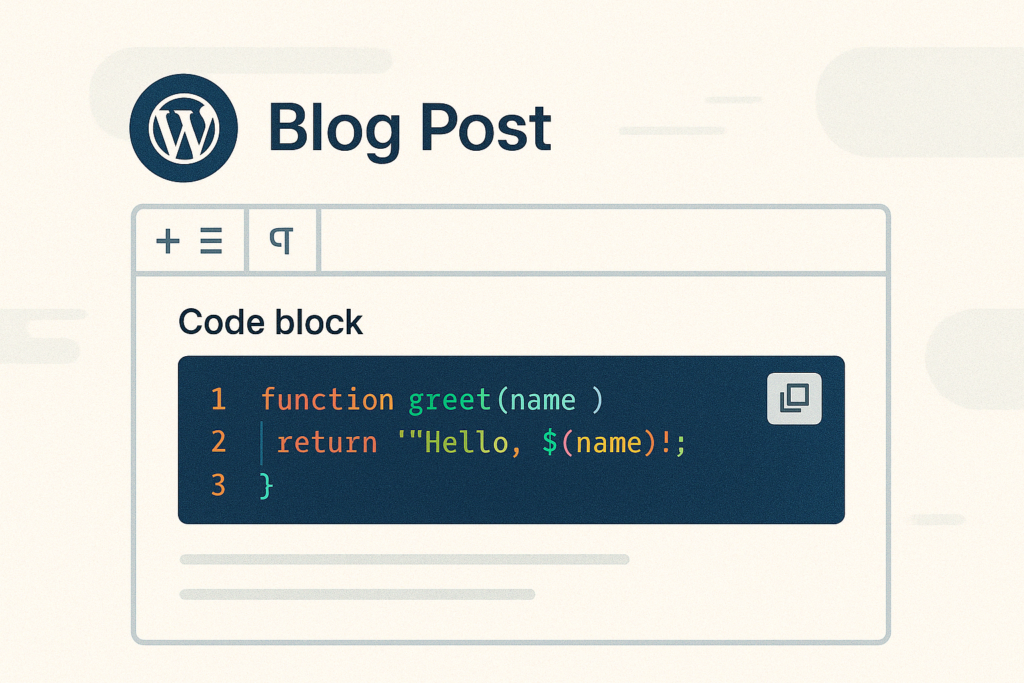
Bring Your Code to Life with Code Block Pro
Looking for a sleek way to showcase your code snippets on your WordPress site? Meet Code Block Pro – your go-to plugin for fast, beautiful syntax highlighting that feels just like Visual Studio Code. Built with performance in mind, it’s a lightweight solution that integrates seamlessly with the block editor.
A Beautiful and Practical Code Display
Code Block Pro supports over 140 programming languages and includes more than 25 stunning VS Code-style themes right out of the box. Want more options? You can upgrade to access even more premium themes designed to make your code stand out.
Every feature is built with readability in mind: line numbers, hover and blur highlights, and even modern developer fonts (all locally hosted). And with a simple copy button, sharing your code is just a click away.
Seamless Gutenberg Integration
This plugin adds a native Gutenberg block, making it easy to drop in styled code anywhere on your site. Whether you’re switching from another plugin or adding code snippets for the first time, the setup is intuitive and beginner-friendly.
Each block can be customized individually, with your preferences smartly remembered to save time on future edits.
Performance-First Design
Fast-loading pages are a priority. Code Block Pro is built to minimize asset load and is fully compatible with headless WordPress environments. It’s designed to give you maximum impact with minimal overhead.
Key Features at a Glance
- 25+ built-in VS Code-inspired themes
- 140+ programming languages supported
- Native Gutenberg block
- 10+ modern coding fonts (locally hosted)
- Line numbers, hover and blur highlighting
- Scrollable code with optional expand
- Header and footer styles
- Handy copy-to-clipboard button
- Per-block customization
- Lightweight and headless mode compatible
How to Get Started
Install and activate the plugin, then search for “Code Pro” or type /code in the editor to add your first Code Block Pro block. Customize your code presentation with fonts, themes, and styling options – all without touching a single line of CSS.
Where to get the plugin
Free version on wordpress.org: https://wordpress.org/plugins/code-block-pro/
Paid (very cheap one off cost) to support this awesome developer: https://code-block-pro.com/
I’ve been building WordPress websites for over a decade, spoken at conferences around the world, and taught countless people how to build and maintain their sites.
I know its a jungle out there finding the right people for website development.
But I’m here to help.
Author Profile – Tony Cosentino





