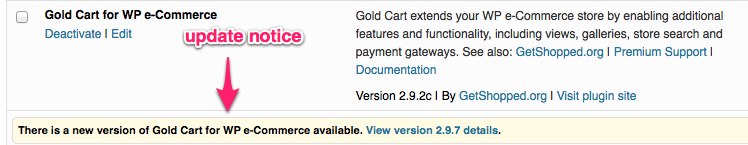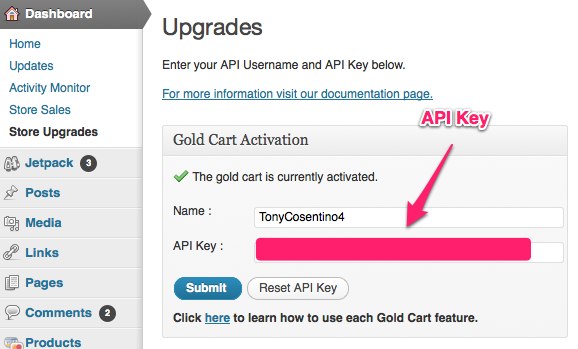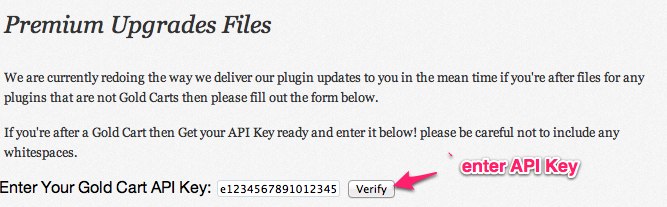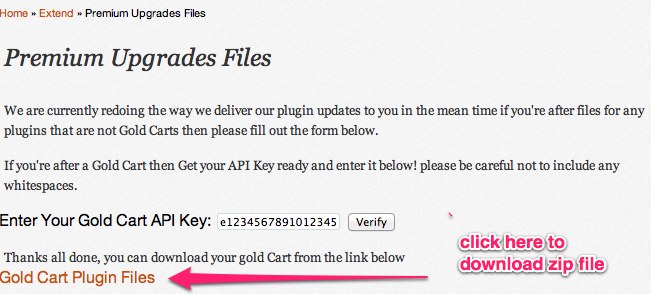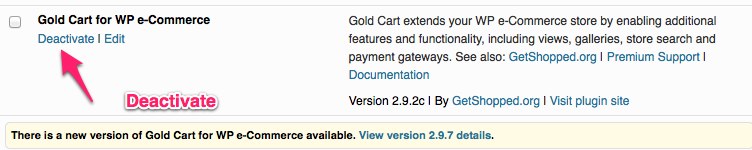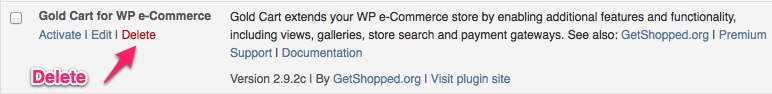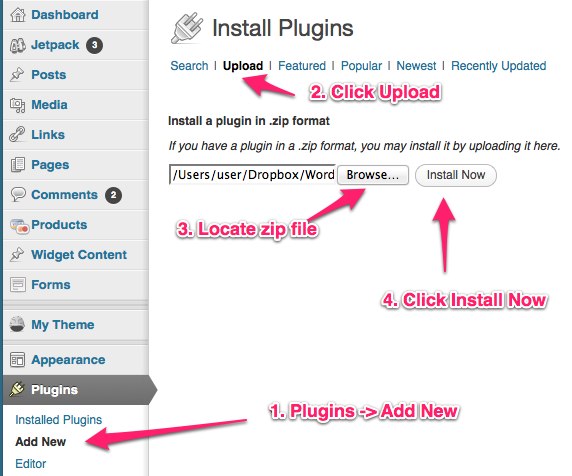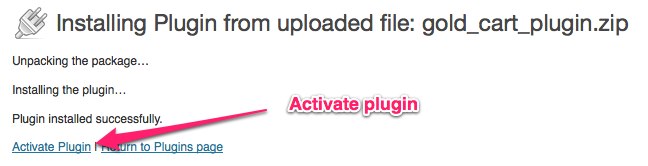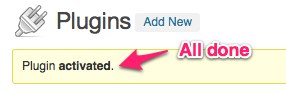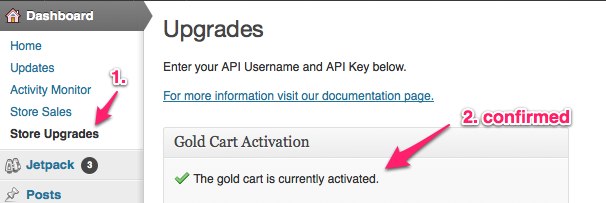If you already have the Gold cart plugin installed with WP E-Commerce this shows you have to do an update.
Update available notice in plugin area
Locate Gold Cart API key
First you need to know the API key before you can download the update. To get the API key go to Dashboard -> Store Upgrades
Then you will be able to see the API key. You can use the API key for the next step.
Go to to Premium Upgrades link to enter API Key and download the update
This is the link to get update from http://getshopped.org/extend/premium-upgrades-files/
Download zip file once API Key is verified
Deactivate Gold Cart plugin
Delete Gold Cart for WP e-Commerce
Install updated version of WP e-Commerce Gold Cart
Activate Plugin
Plugin activated message
Check Gold Cart has really been re-activated
Dashboard -> StoreUpgrades
Enjoy – comments welcome
I’ve been building WordPress websites for over a decade, spoken at conferences around the world, and taught countless people how to build and maintain their sites.
I know its a jungle out there finding the right people for website development.
But I’m here to help.
Author Profile – Tony Cosentino