The issue – you thought comments were turned off but they aren’t
How many of you keep getting those annoying emails that there is yet another spam comment waiting for you to delete from you website even though you have the damn TURNED COMMENTS OFF already? Well that’s only half of the story there are a few more steps to really turn them off for good.
Not everyone wants to turn comments off, I get it
Yes I know that for a lot of websites comments are an important tool and create great conversations with the blog poster and more learning for all. But there are also a lot of people out there who don’t get a lot of real comments and 99% of the time its some clown wanting to put a link to their dodgy website
The solution – how to turn comments off permanently
Step 1 – Theme settings
A lot of themes these days have a setting to turn off comments and in some cases that’s enough and its like a master switch that hides all of the comment sections globally. The flip side is that its not enough in many cases so you still need to do the 2 steps below to really stop comments.

Step 2 – Settings – Discussion
Go to the left side of your WordPress admin area and look for Settings then in the submenu of settings there will be Discussion

There are a couple of key settings here to make sure that new posts don’t get the comments turned on by default and to also make sure that older posts get comments turned off.
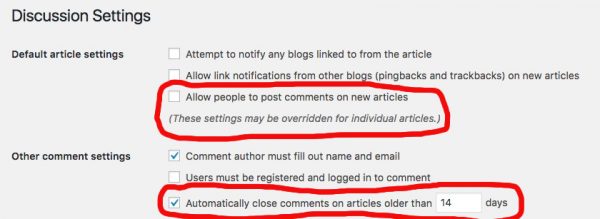
Step 3 – individual post settings
This setting can derail the other settings and still allow comments to its key to turn it off too.
It would normally be down below the content area somewhere between where you add the content and the bottom of the page.
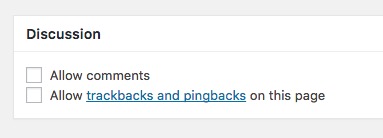
If you can’t find this it may not be being displayed. To check the Discussion settings is viewable via the Screen Options which is in the top right of the screen, click it to expand and see the settings.
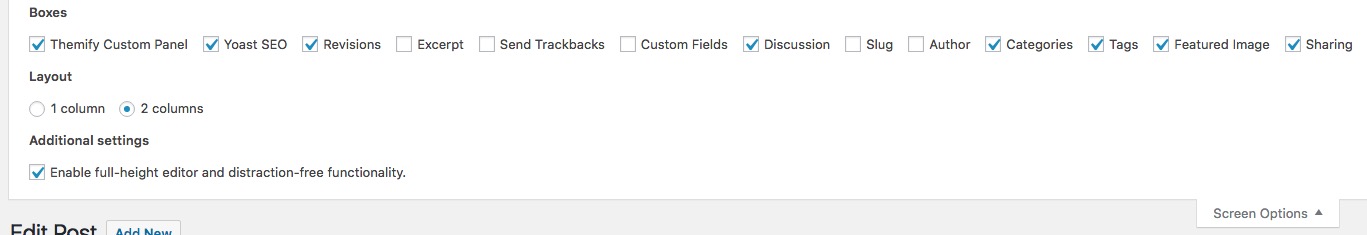
Don’t forget to delete those old comments
You don’t want those spammers in your database so you should remove all of the old comments too.
You can do this with the Batch Actions tool at the top of the Comments page. This example is on the spam tab as I don’t have anything in the All tab but you get the idea. In the Spam tab you can just click on the Empty Spam button.
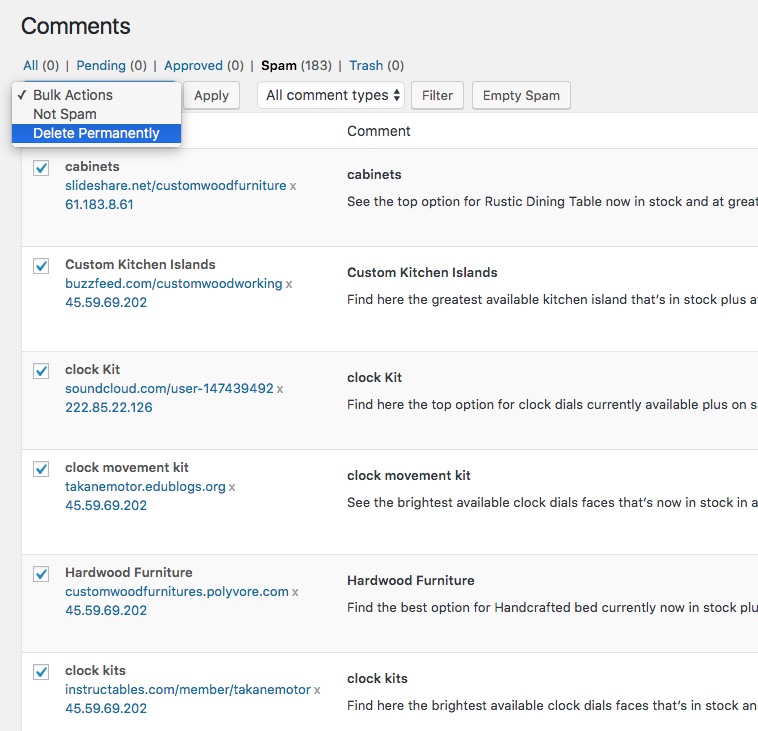
Bulk delete comments with a plugin
If you have ended up with an insane amount of comments to delete then a plugin is the way to go. You can google this but here is an oldie but a goodie, not updated for 2 years but worked last time I looked.
I’ve been building WordPress websites for over a decade, spoken at conferences around the world, and taught countless people how to build and maintain their sites.
I know its a jungle out there finding the right people for website development.
But I’m here to help.
Author Profile – Tony Cosentino





