Hi. I want to talk about the issue you get when you’re trying to add YouTube videos to your website and at the end you end up having related videos come up that are nothing to do with your channel or anything else, they’re just random videos that pop up at the end of the video. There’s a piece of code that you need to use. It doesn’t work with the elegant themes DIVI theme video module. You’ve got to use just a text module, on any website actually if you’re doing this method, it’ll work if you’re using the text mode.
What you need to do is go to the video you want to get the embed code for. Click on share and then embed. And then you get the embed code. That’s not the whole story though. So you’ve got the embed code, you then go back to the page, you paste the code in. Actually I’m going to do it. So, you paste the code in and then that’s, that’s actually not going to … that’s standard embedding. That’s still going to have other related videos at the end. I don’t think it will work in this demo, but maybe it will, see what happens at the end.
So then you get all that stuff at the end there. Now all you need to do is add, where this embed code is, there’s a reference number. If you put ?rel=0 now when it plays, it shows related videos from your channel, which is a great thing. You can’t get rid of related videos. Google said that they think related videos are crucial to YouTube. So you can’t get rid of related videos, but you can at least show videos from your own channel, which is a pretty cool feature. So get the embed code from YouTube and then look at the code that’s written after embed, add ?rel=0 and you’re off to the races.
Here is an example of how the code looks in context.
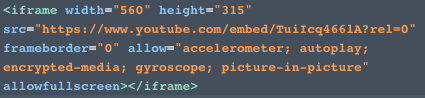
If you want to see all of the parameters for youtube videos the link is below. Also on the page is where it mentions that on 25th of September 2018 they changed how ?rel=0 worked as previously it stopped any related videos showing. Its quite a good reference as at the same time they also stopped the ability to stop the title of the video showing.


