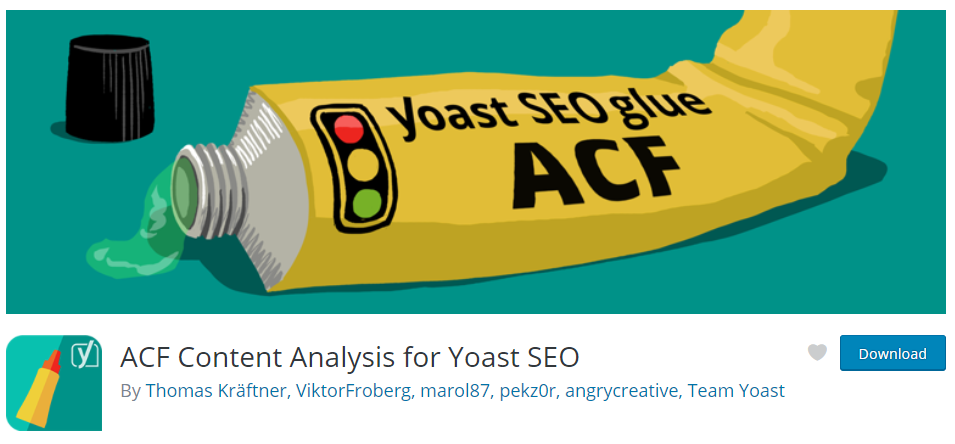
An issue I noticed recently on a website I was auditing for a Website Health Check was that a developer had updated the website design and added custom fields to some pages to redesign the look and feel using the original content which was getting all green lights from the Yoast SEO plugin but after the changes was getting red lights.
Turns out the issue was that the custom fields were not getting analysed by the Yoast SEO Analysis tool because it can’t see them as they are not standard content.
Thankfully there is a solution which is a plugin called ACF Content Analysis for Yoast SEO.
All you need to do is install the plugin then open the page you want to recheck and then resave it and voila the green lights are back baby (if they were green before that is).
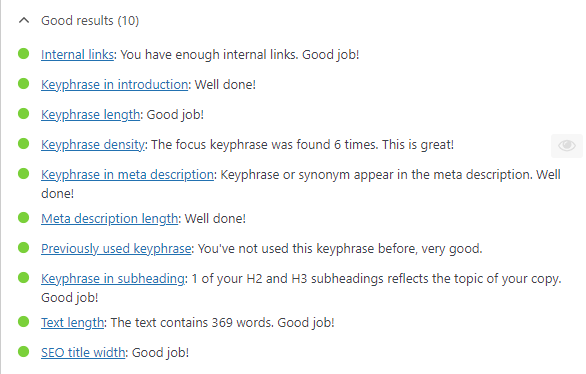
Please see the excellent post on the Yoast website about this area:
https://yoast.com/help/add-custom-fields-to-yoast-seo-premium-plugin-settings/
I’ve been building WordPress websites for over a decade, spoken at conferences around the world, and taught countless people how to build and maintain their sites.
I know its a jungle out there finding the right people for website development.
But I’m here to help.
Author Profile – Tony Cosentino





