Intro Over the yearsI have had a lot of new website enquiries that I couldn't build because the budget was almost zero. To those people I have passed on the following advice as an option that will cost less than $30 in total to do. Now I would like to show you how to...
How to use the WordPress 3.0 menu system
Since WordPress 3.0 the new menu system added the new menu system I have been asked how it works a lot. Here is a short video to show how it works. Go to Left menu -> Appearance -> Menus Then follow along with this tutorial for how to use them.
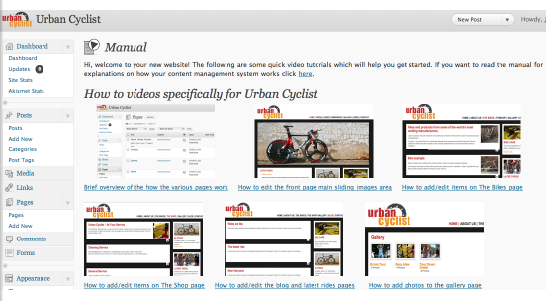
5 Plugins in 5 minutes
This was a lightning (as in lightning fast) talk I gave at WordCamp Melbourne. In the prezi presentation below I show 5 of my favourite plugins at the moment. They can help you make your website that little bit more professional and streamline your work processes. The...
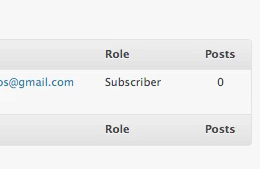
How to change user from subscriber to administrator in WordPress
Just a very quick video showing how to change the acces rights of a user that was created in error at the subscriber level which is the default setting in WordPress. This video demonstrates how to change the user access rights in WordPress from subscriber to...
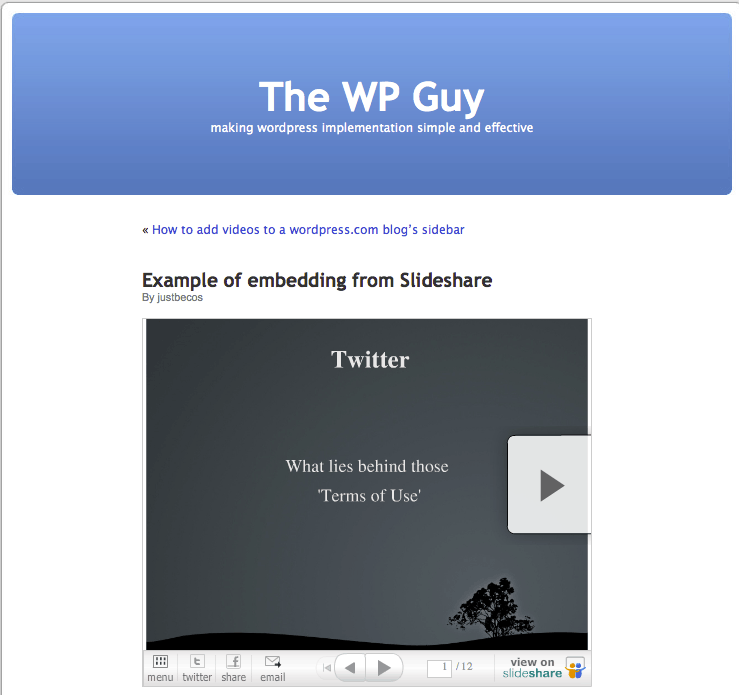
How to add a slideshare presentation to WordPress.com
Watch how to add a slidshare presentation to wordpress.com

How to promote your WordPress post faster on the web
How to re-order a category list in WordPress
How to change the order of a WordPress menu
A simple video to show how easy it is to change the order the menu items appear in WordPress. This is specifically showing how to change page order
How to upgrade multiple plugins at once
How to add a ning badge to a sidebar in a wordpress.com blog
Inspired by Victoria Keech of www.victeach.wordpress.com who asked for help on this one via twitter @victeach. (Note this is for blogs hosted on wordpress.com , self hosted wordpress websites can use the embed code directly given from ning) Because wordpress.com...
The WP Guy
Here to help with many areas of your WordPress needs.
Website Health Check
Thorough audit of your WordPress website.
Ongoing Support
Let me take care of the Website stuff so you can focus on what you do best.
WordPress Training
- One-on-one WordPress training via zoom
- In-house group training





