nicolealexander.com.au
View website: www.nicolealexander.com.au
thoughtleadersstudio.com
View website: www.thoughtleadersstudio.com
vocalbranding.com
View website: www.vocalbranding.com
brookealexander.com.au
View website: www.brookealexander.com.au
zilvercreations.com
Visit website www.zilvercreations.com
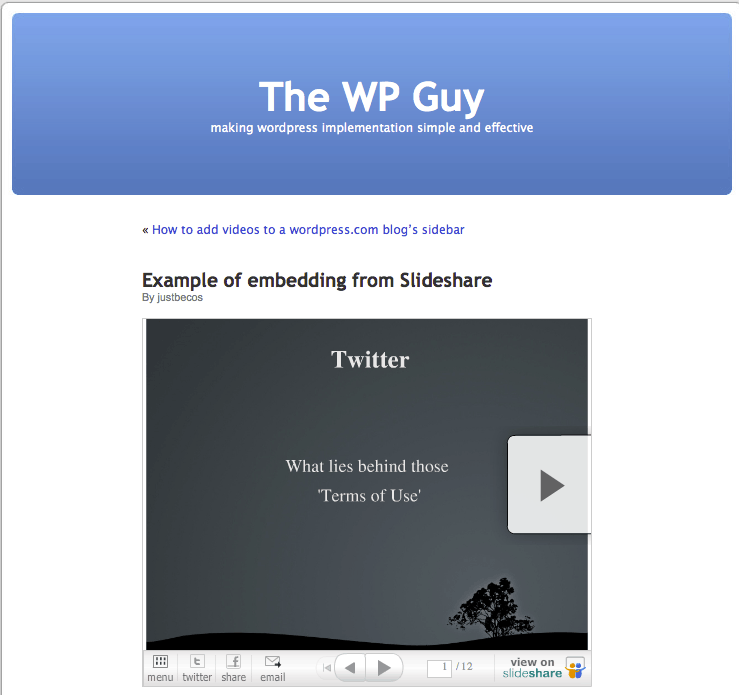
How to add a slideshare presentation to WordPress.com
Watch how to add a slidshare presentation to wordpress.com

WordPress Login protection from brute force attacks
Your WordPress login page is open to abuse Most users of WordPress don't give a second thought to this fact and until the day comes when a website has been hacked into and goes offline but most WordPress websites have a major security weakness by default. 2 facts you...
How to tell Google which address to use for SEO
Register with Webmastertools https://www.google.com/webmasters/tools/ first which is another post altogether. Once you have a verified account go to: Site configuration -> Setting -> then select either with or without the www. Then google will treat both options...

TEGA Tablet outshines iPad
Interesting facts I am a huge Mac fanboy and have converted a few people to using macs in the past and still love my MacbookPro. This Windows based device has opened my mind to a Wondows device again. I use and love my iPhone too. The Occasion I had arranged for Hugo...
Thesis theme tips
Papypal buttons are displayed incorrectly and are too large By default when adding paypal buttons, ie buy now, add to cart, donate to a Thesis theme look oversized and plain ugly. To bring them back to the correct size simply add the following line of code the the...

The WP Guy
Here to help with many areas of your WordPress needs.
Website Health Check
Thorough audit of your WordPress website.
Ongoing Support
Let me take care of the Website stuff so you can focus on what you do best.
WordPress Training
- One-on-one WordPress training via zoom
- In-house group training




