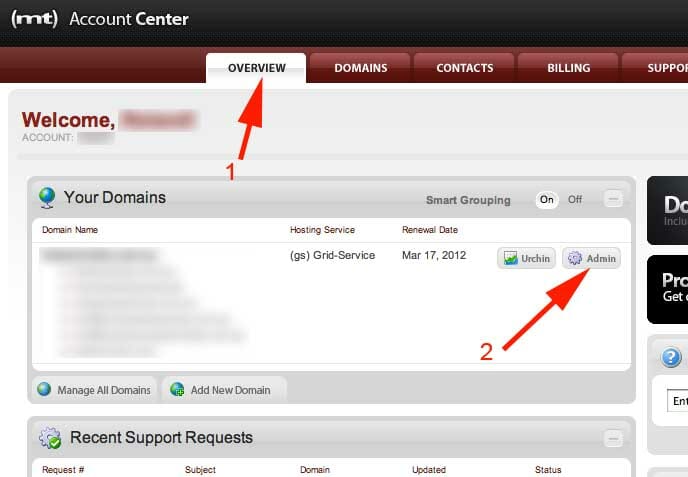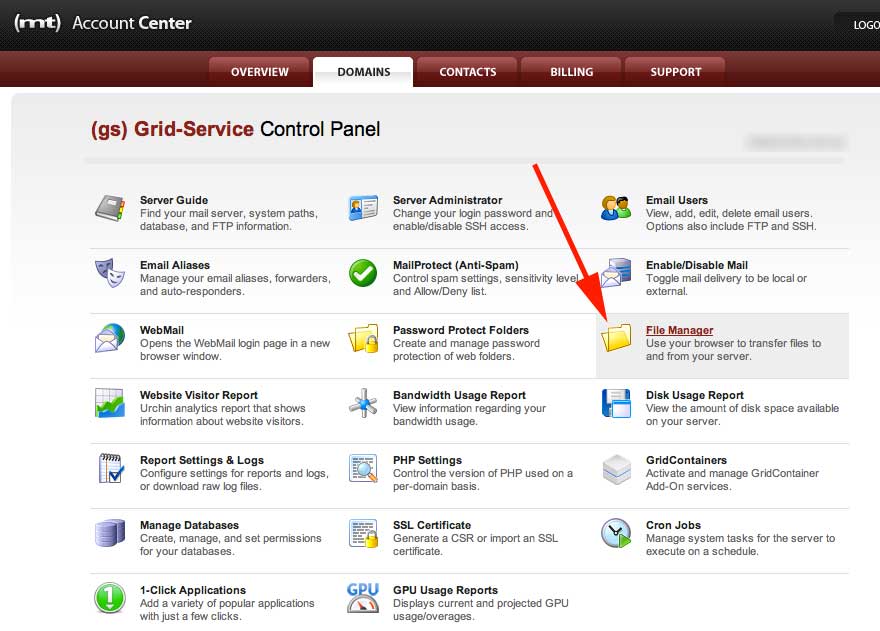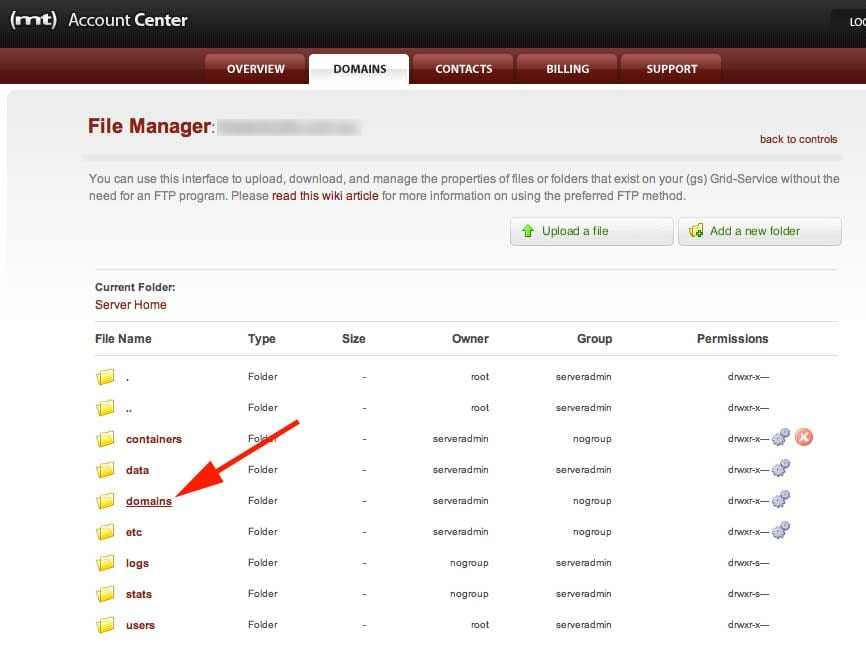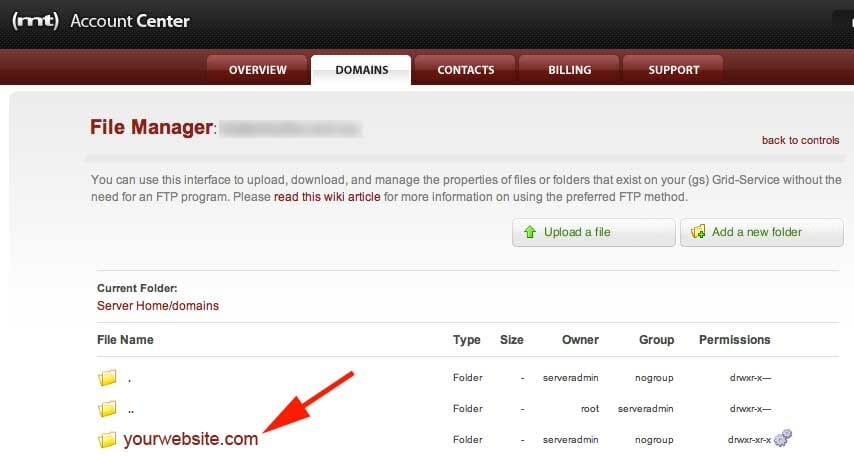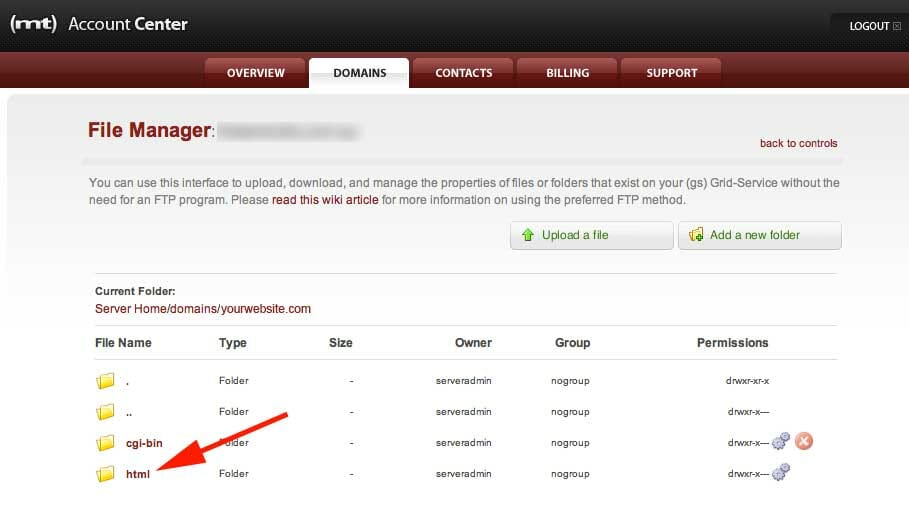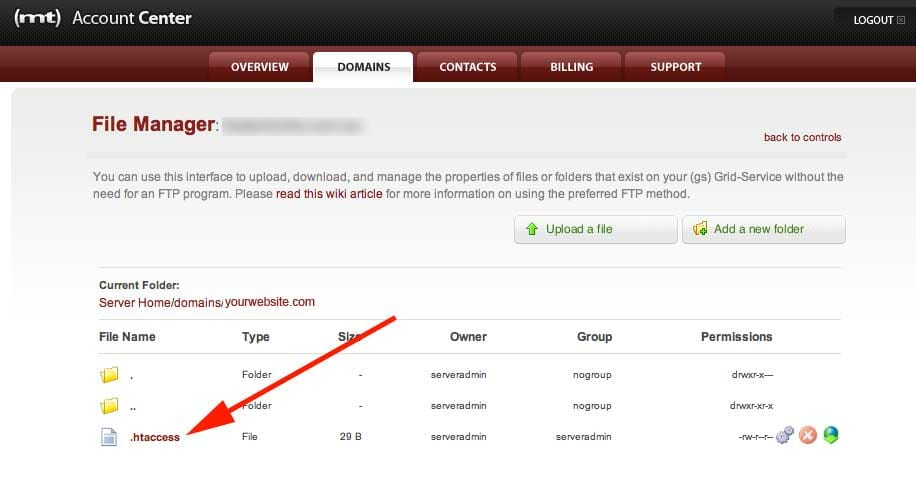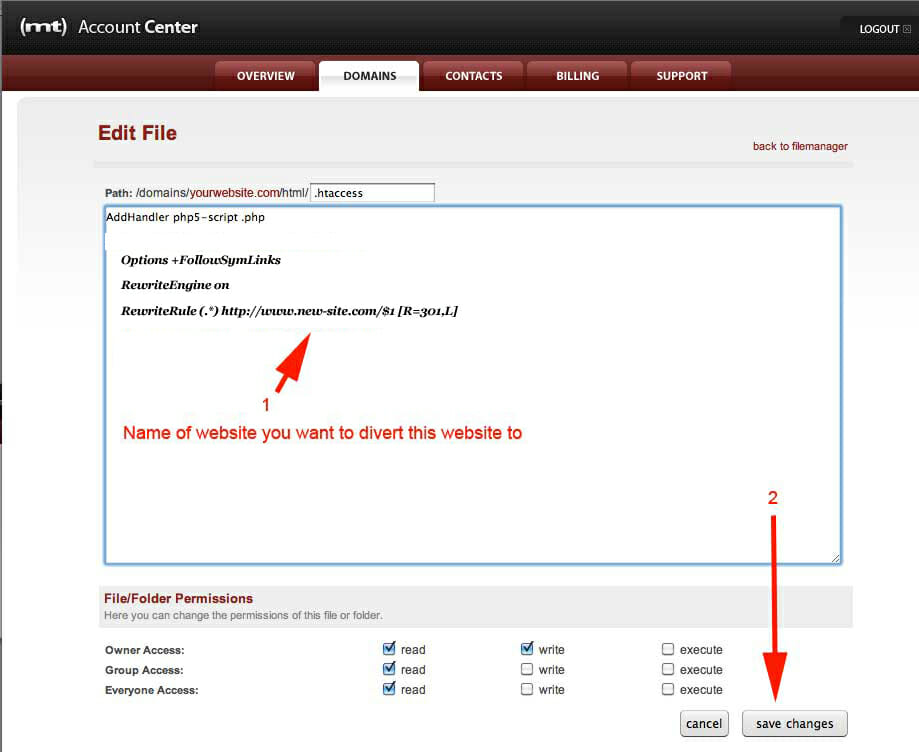If you have Media Temple web hosting with the GS or Grid Service this is a really quick and easy way to setup a 301 redirect to divert all traffic from one domain to another
Step 1
After logging in go to the Account Center select Overview -> Admin
Step 2
Select File Manager
Step 3
Select Domains
Step 4
Select the domain name you want to divert the traffic AWAY from
Step 5
Select the HTML folder
Step 6
Select the .htaccess file or upload a copy of one if there isn’t one there
Step 7
Add the code below to the .htaccess file substituting ‘yourmainwebsite.com’ for you want to divert the website to.
Options +FollowSymLinks
RewriteEngine on
RewriteRule (.*) http://www.yourmainwebsite.com/$1 [R=301,L]
Click save changes and you’re done.
This diverts all traffic to the other site. There is a great tutorial about 301 redirect codes you can use with .htaccess giles here:
http://knowledge.freshpromo.ca/seo-tools/301-redirect.php
I’ve been building WordPress websites for over a decade, spoken at conferences around the world, and taught countless people how to build and maintain their sites.
I know its a jungle out there finding the right people for website development.
But I’m here to help.
Author Profile – Tony Cosentino